Learn the fundamental syntax of SequenceDiagram quickly with this tutorial. Explore how to create interaction diagrams, customize them, and represent object interactions using SequenceDiagram, a powerful tool in UML diagramming.
Install Sequence Diagram
1
| npm install -g sequence-diagram
|
DemoFirst
1
2
3
4
5
6
7
8
9
10
11
12
13
14
15
16
17
18
19
20
21
22
| sequenceDiagram
title Search Book : Use Case
participant Customer
participant SearchPage as "Search Page"
participant SearchResultsPage as "Search Results Page"
participant Catalog
participant SearchResults as "Search Results"
Customer->>SearchPage: onSearch(author)
Note right of SearchPage: The system validates the\nCustomer's search criteria.
alt author entered
SearchPage->>Catalog: searchByAuthor(author)
Catalog->>SearchResults: create()
SearchResults->>SearchResultsPage: display()
else author not entered
SearchPage->>SearchResultsPage: displayErrorMessage()
end
Note over SearchResultsPage: When the search is complete,\nthe system displays the search results on\nthe Search Results page.
|
Annotate
1
2
| 对象1->对象2: 操作1: 这是一个注释
对象2-->对象1: 操作2: 另一个注释
|
Message Styles
| 标记 | 描述 |
|---|
| -> | 无箭头实线 |
| –> | 无箭头虚线 |
| -» | 有箭头的实线 |
| –» | 有箭头的虚线 |
| -x | 终点为 x 的实线 |
| –x | 终点为 x 的虚线 |
Warp/NewLine
1
2
| sequenceDiagram
a->>b:visit site\nwww.80aj.com
|
Use Actor
1
2
3
4
| actor 用户 as 用户
对象1->用户: 请求登录
用户->对象2: 提供凭据
对象2-->用户: 认证结果
|
SetColor
1
2
| 对象1->对象2: 操作1 #FF5733
对象2-->对象1: 操作2 #3498DB
|
More
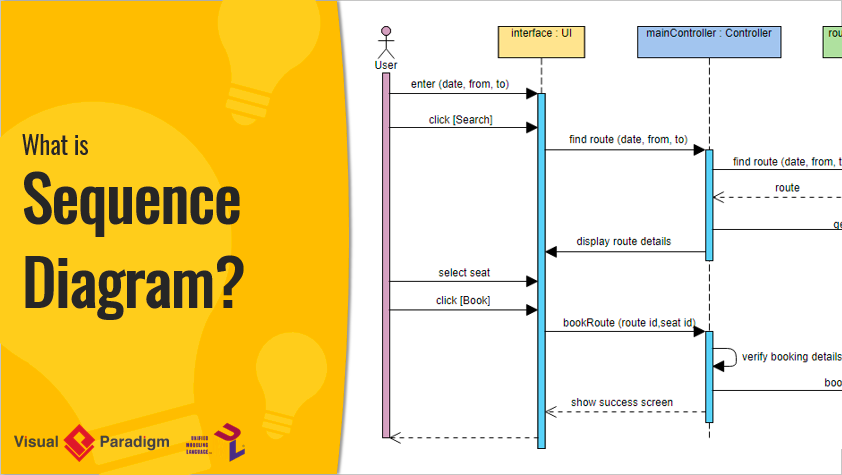
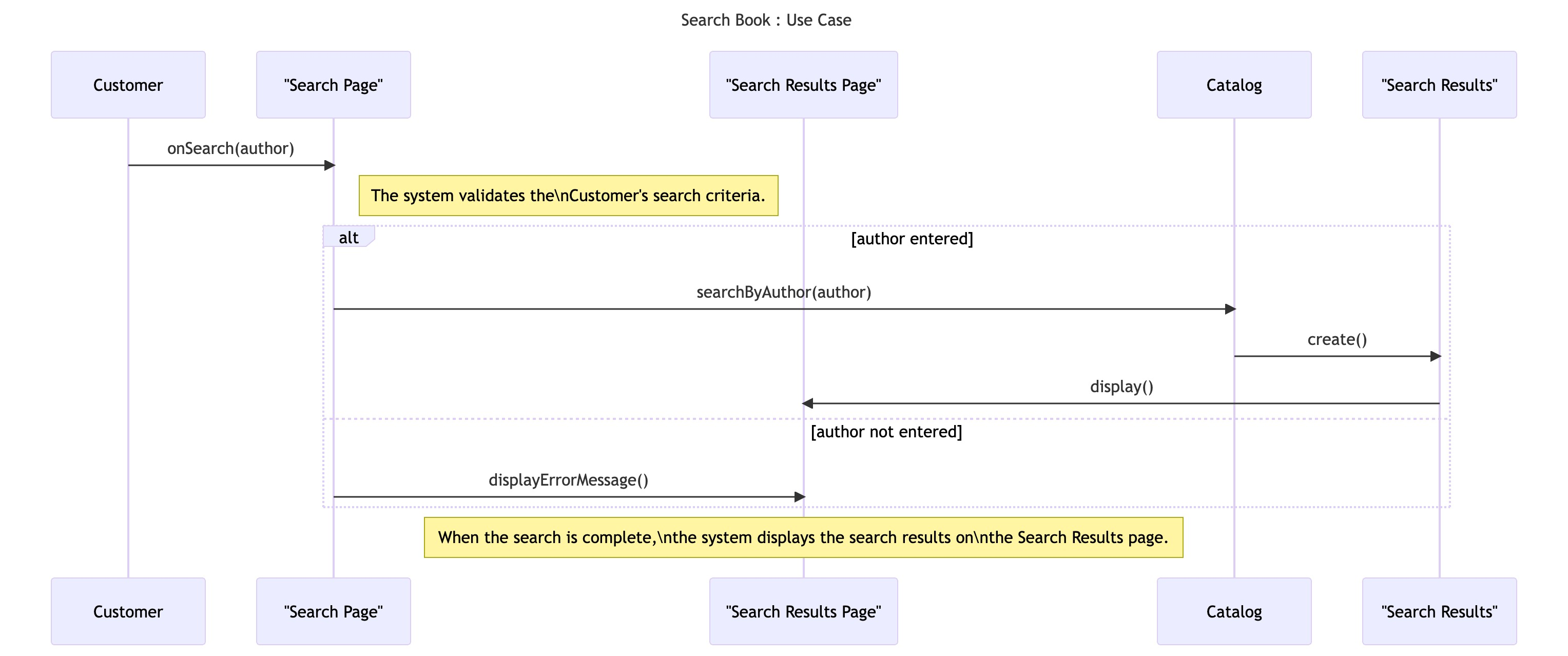
Comments powered by Disqus.